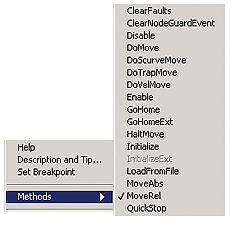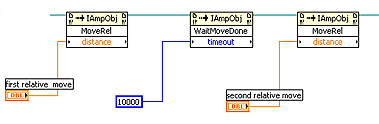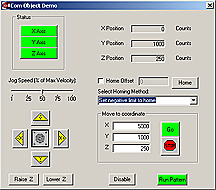Rapid Development
CMO and CML eliminate the development of low-level code to control a CANopen network. Multi-axis motion
is as simple as passing coordinates to a predefined coordinated set. CML links into a C++ application program.
CMO are COM objects that can be used by Visual Basic, .NET, Labview or any program supporting
the COM object interface.
Control Platform Flexibility
CML delivers optimal flexibility and performance. The application program can run on a PC under Windows
or on an embedded microprocessor with any real-time multi-tasking operating system. CMO provides
optimal ease of use for applications running under Windows.
|
|
|
Application |
|
Processor |
|
Operating System |
|
CMO |
|
Visual Basic, Labview etc. |
|
PC |
|
Windows |
|
CML |
|
C++ |
|
PC |
|
Windows or Linux |
CMO/CML Function Summary
|
Network Management: |
|
◆ Configuration and startup |
|
◆ Message generation (SDOs, PDOs etc) |
|
Motion: |
|
◆ Path planning |
|
◆ Execute profiles and homing |
|
General: |
|
◆ Set and get parameters |
|
◆ Fault handling |
Quickly Create a Powerful Motion Application
|
|
|
|
|
Graphical User Interface |
|